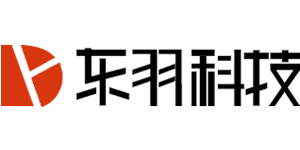🚀 即将推出
AI企业助手
十年前每个企业需要网站对外宣传
十年后每个企业需要一个AI助手辅助办公
十年后每个企业需要一个AI助手辅助办公
基于大语言模型技术,为企业量身定制的智能办公助手。 全自动化处理日常办公任务,提升团队工作效率,降低运营成本。
智能对话
自然语言交互,理解业务需求
自动化办公
全流程自动化处理,减少重复工作
数据安全
企业级安全保障,数据不出域
💡 核心技术栈
专业技术能力
10年开源开发经验,为企业提供全栈技术解决方案
系统集成
打通企业内部各个业务系统,实现数据互通和流程自动化,提升整体运营效率。
跨平台开发
使用React Native和Flutter技术,一套代码运行多个平台,降低开发成本。
物联网解决方案
从硬件到云端的完整物联网解决方案,实现设备智能化管理和数据分析。
Web应用开发
基于现代Web技术栈,开发高性能、可扩展的企业级Web应用系统。
小程序开发
微信小程序、支付宝小程序等多平台小程序开发,快速触达用户。
开源框架
维护多个开源框架,为开发者提供高质量的技术基础设施和解决方案。